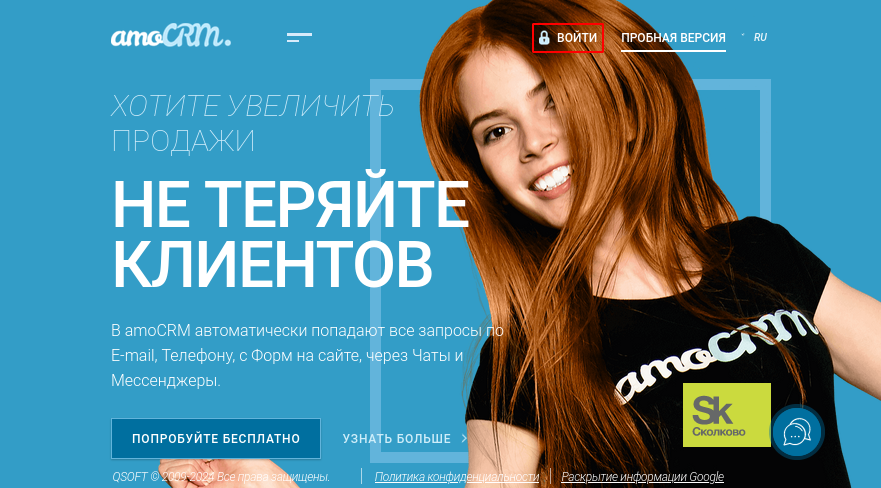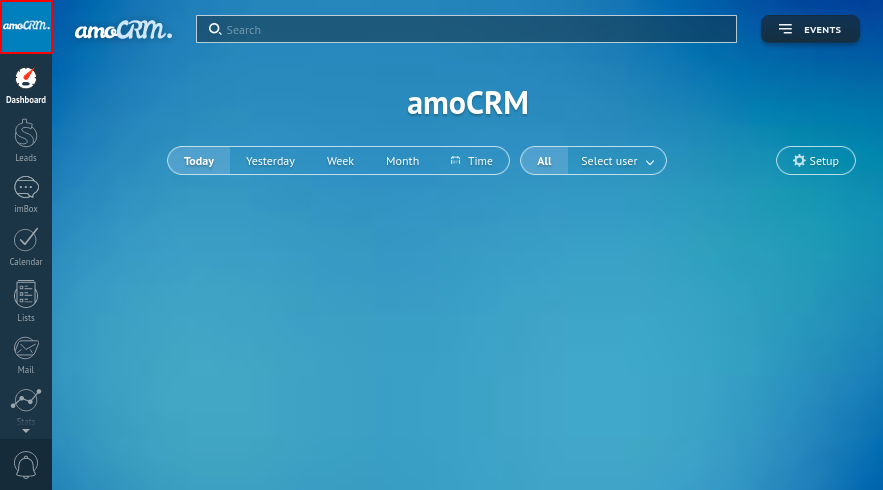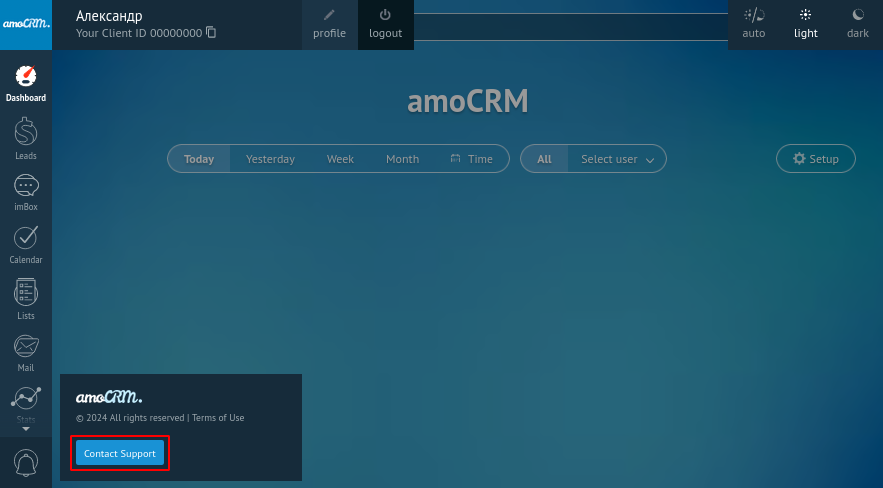Войти
- Ru
- En
Закрыть
Еще нет amoCRM?
Введите 6-значный код, отправленный на ваш email
- Блог о продажах
- Блог о продажах
- API и виджеты
- API и виджеты
- Партнеры
- Партнеры
- Наши контакты
-
To delete a user, your data and/or amoCRM 2.0 account, you can send a letter with a corresponding request to support@amocrm.ru
In your request, you must indicate in free form what exactly you want to delete:
*If the account was previously paid, support specialists will additionally request documents
Example requests:
**Your account ID (Your Client ID)
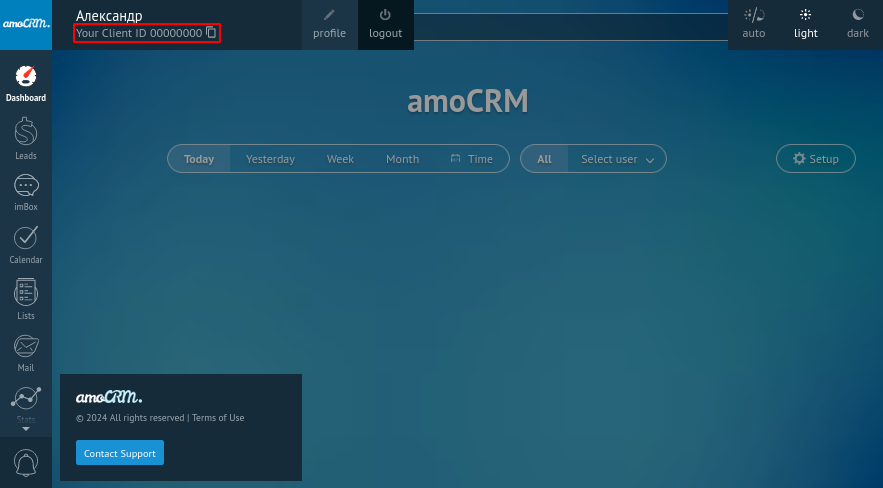
Please note that the request must be sent from the address specified as your user login in amoCRM. Also, the user on whose behalf the account deletion request is being made must have administrator rights and be the only administrator in the account that needs to be deleted.
In addition to requesting an email, you can also request deletion directly from your amoCRM account in a chat with technical support: